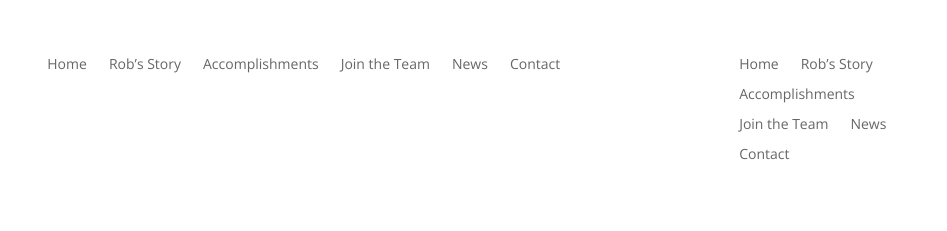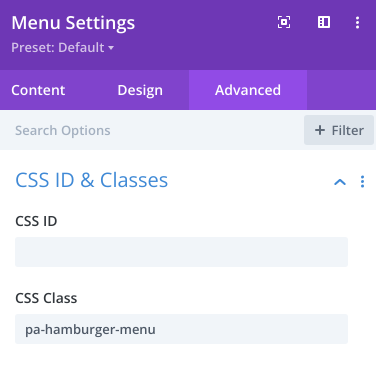basic without formating of text or colors – following the tutotial
from the custom css
image taken from divi builder
used the advanced menu choice for the 2nd menu image shown below and added the css code
/*show hamburger menu on desktop for specific menu module*/
@media (min-width: 980px) {
.pa-hamburger-menu .et_pb_menu__menu {
display: none;
}
.pa-hamburger-menu .et_mobile_nav_menu {
display: flex;
float: none;
margin: 0 6px;
align-items: center;
}
}